This is the place where you upload your assignment.
Scroll down this screen and CLICK on Level 4 Assignment Upload as illustrated in the image below.
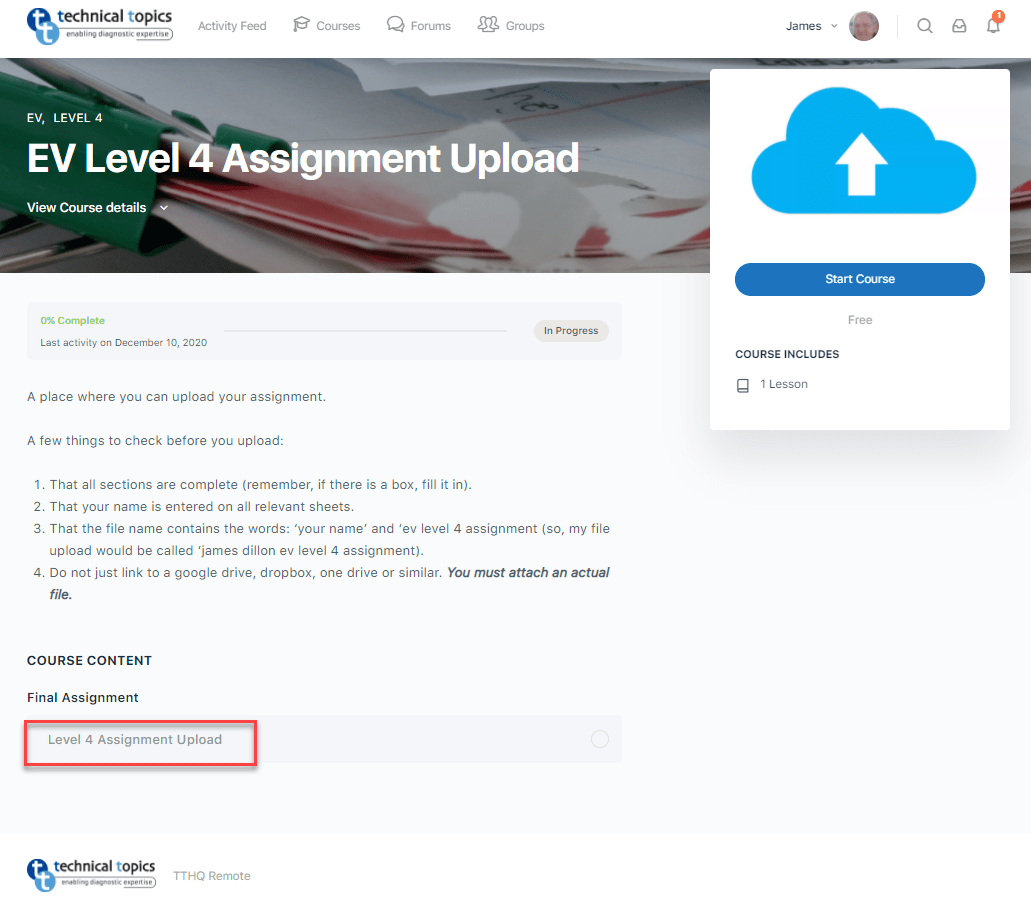
This will open up the following screen, where you can browse your computer and locate the file you wish to upload.
The system is able to accept your EV Level 4 Assignment in the following formats: pdf, doc, docx, rtf (a PDF, a word document or a rich text file).
CLICK the BROWSE button to open up the files on you computer.

The file location screen is shown below.

Search for your assignment file, then click OPEN. This will load your document into TTHQ Remote.

The next screen shows the document in TTHQ Remote, which is ready to be uploaded.

Click UPLOAD. That’s it. Your assignment is on its way to us.
A few things to check before you upload:
- That all sections are complete (remember, if there is a box, fill it in).
- That your name is entered on all relevant sheets.
- That the file name contains the words: ‘your name’ and ‘ev level 4 assignment (so, my file upload would be called ‘james dillon ev level 4 assignment).
- Do not just link to a google drive, dropbox, one drive or similar. You must attach an actual file.

